At Claverack REC, we understand that convenience is key. That's why we offer a variety of flexible payment options designed to fit your lifestyle. Whether you prefer online payments, automated drafts, or traditional methods, we've got you covered. Explore the options below to find the payment method that works best for you. Should you encounter any issues or have questions, please don't hesitate to contact our member services team by clicking here.
Pay with SmartHub
Simplify your account management with SmartHub! Pay your bill, monitor energy usage, report outages, and much more – all in one convenient place. Click here to explore the full range of SmartHub features.
Pay Now as Guest
Need to make a quick payment? Use this option to pay your bill without the need to create an account or log in to SmartHub. Ideal for one-time payments.
Bill Assistance
Navigating your energy bills shouldn't add to your stress. We understand that managing finances can sometimes be a challenge. That's why we offer a variety of financial assistance and convenient bill-payment options designed to provide you with greater flexibility and peace of mind. Explore the programs detailed below, from leveled billing for predictable monthly payments to emergency financial assistance during difficult times, and discover how we can help you effectively manage your energy expenses.
Payment Arrangement Plans
Members who are behind on their electric bills can catch up on past-due bills over a specific timeframe that has been agreed upon with the cooperative.
Claverack H.O.P.E. Program
Assists eligible members struggling to pay through donations from Operation Round-Up, our member-to-member program, and escheats monies from unclaimed capital credits. Claverack partners with Trehab Community Services to administer this program.
Emergency Financial Assistance
Claverack can direct members to outside sources to assist with energy costs. Assistance may be available through the federal Low Income Home Energy Assistance Program (LIHEAP), as well as various agencies and organizations based in the county where a member resides.
Here's how you can brighten their future:
- A Gift for Any Occasion: Our gift certificates can be purchased any time of year and in any amount you choose.
- Directly Applied: The funds will be applied directly to the Claverack member's electric account, making a practical and appreciated contribution.
To purchase a gift certificate, simply:
- Visit Our Office: Stop by the Claverack office in Wysox.
- Send a Check or Money Order: Mail your check or money order with a note requesting a gift certificate. Please make sure to include the following information for the Claverack member: Name, Address, and Phone Number.
- Mail to:
Claverack Rural Electric Cooperative
Attention: Billing Department
32750 Route 6
Wysox, PA 18854
Delivery Options:
We can mail the gift certificate directly to you, so you can present it personally.
Or, we can send it directly to the recipient – just let us know their mailing address!